远程桌面出现函数问题,不能登录服务器
- 作者:taomao
- 发表时间:2019-09-21 13:57
- 来源:未知
Windows Server 2008 R2
- 通过远程连接功能登录Windows实例。
-
打开开始,右键单击计算机,选择属性。

-
在系统控制面板中,单击远程设置,在弹出的远程桌面选项中选择允许运行任意版本远程桌面的计算机连接(较不安全)并单击确定。
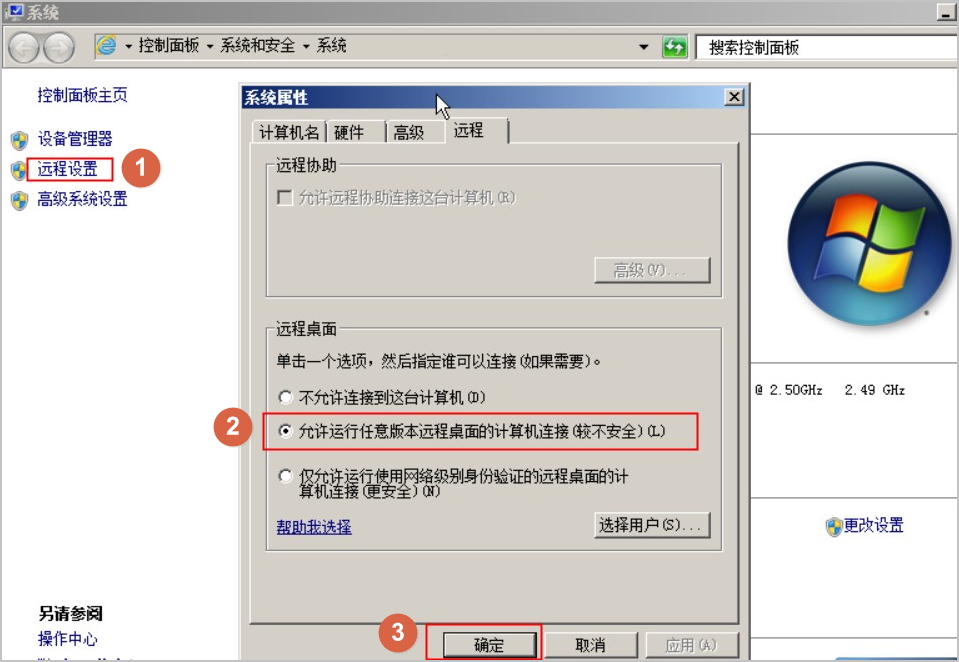
Windows Server 2012 R2
- 通过远程连接功能登录Windows实例。
-
在开始界面,右键单击这台电脑,选择属性。
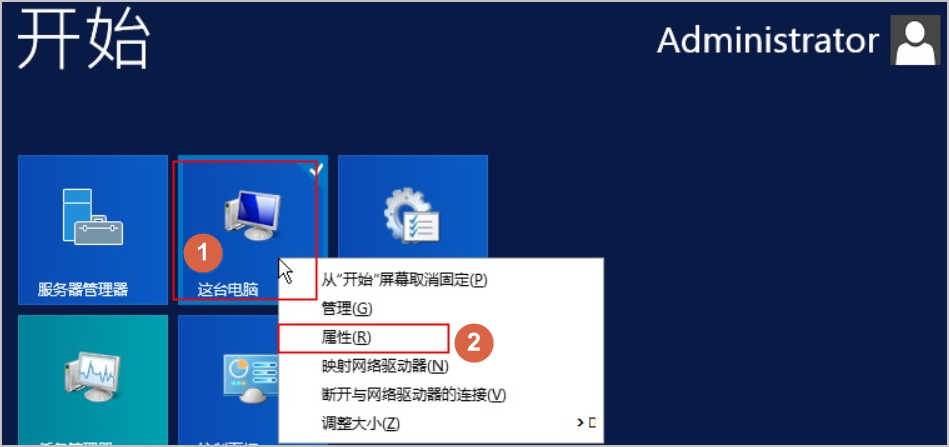
-
在系统控制面板中,单击远程设置,在弹出的远程桌面选项中取消选择仅允许运行使用网络级别身份验证的远程桌面的计算机连接(建议)并单击确定。
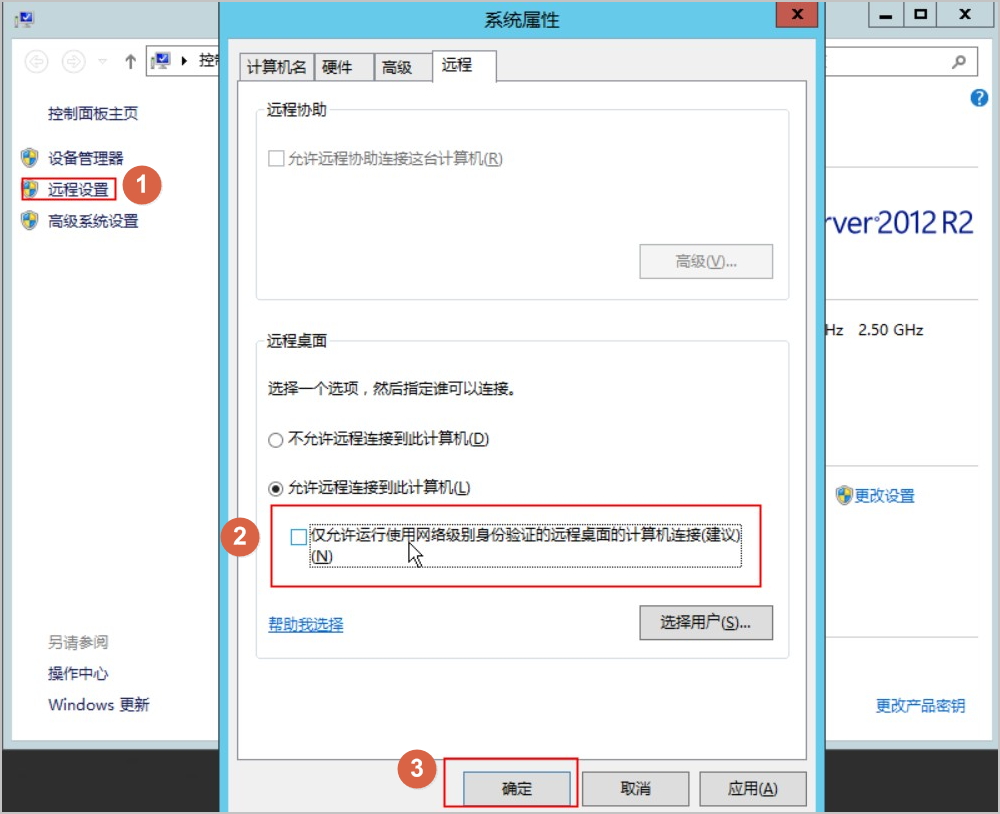
Windows Server 2016
- 通过远程连接功能登录Windows实例。
-
打开,右键单击此电脑,选择。

-
在系统控制面板中,单击远程设置,在弹出的远程桌面选项中取消选择仅允许运行使用网络级别身份验证的远程桌面的计算机连接(建议) 并单击确定。
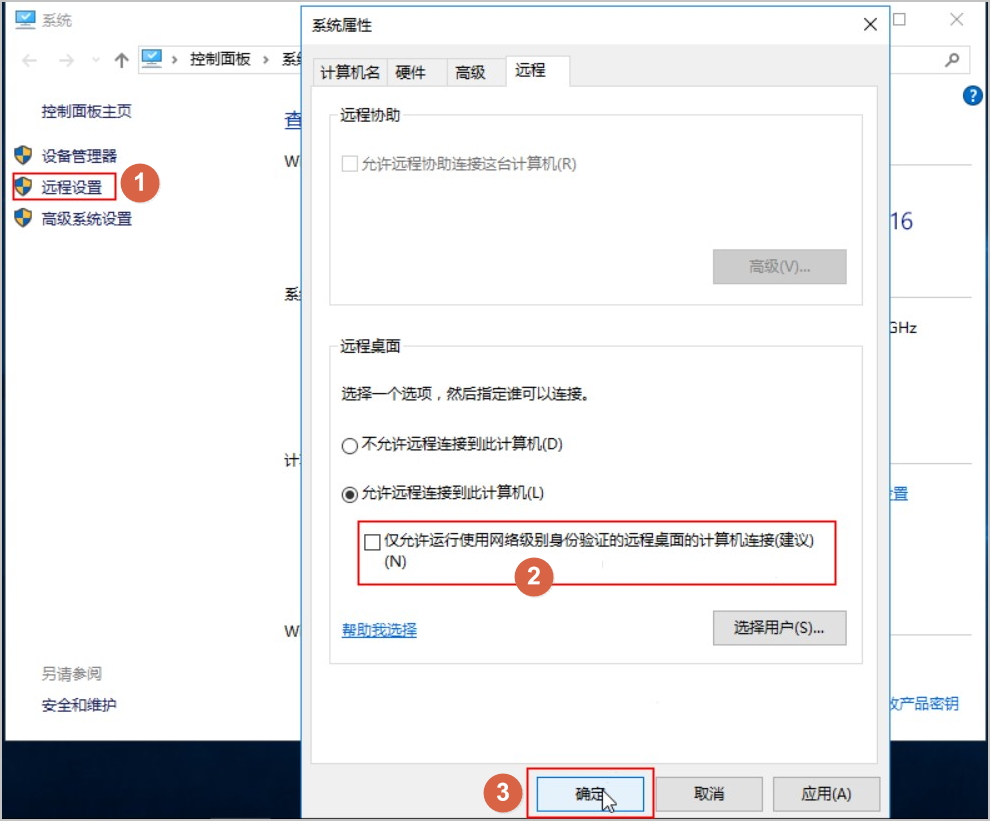

 服务器
服务器
 咨询
咨询
 小程序咨询
小程序咨询
